 The DIGITAL(Ian) Journey is a multi-platform project using Goethe’s Italian Journey as source material to demonstrate the usefulness of various digital platforms in terms of accessibility, pedagogy, and research. The particular aim was to create dynamic research and educational projects that can be updated "on the fly" as well as accessible and flexible pedagogical tools, which can constantly be updated and improved. Some of these projects already exist (like interactive maps), but students can “learn by doing”. When constructing something like an interactive program students have to make choices concerning selection, arrangement, pedagogy, and clarity.
The DIGITAL(Ian) Journey is a multi-platform project using Goethe’s Italian Journey as source material to demonstrate the usefulness of various digital platforms in terms of accessibility, pedagogy, and research. The particular aim was to create dynamic research and educational projects that can be updated "on the fly" as well as accessible and flexible pedagogical tools, which can constantly be updated and improved. Some of these projects already exist (like interactive maps), but students can “learn by doing”. When constructing something like an interactive program students have to make choices concerning selection, arrangement, pedagogy, and clarity.
Tools and Synopses
Miro
 Miro is a cloud-based whiteboard that works great for brainstorming and project visualization. We used it to give each project participant a separate area on the board to map out and represent their thought process. We used the board to leave comments, ask questions, and draw links to other ideas. The tool is useful for asynchronous collaboration.
Miro is a cloud-based whiteboard that works great for brainstorming and project visualization. We used it to give each project participant a separate area on the board to map out and represent their thought process. We used the board to leave comments, ask questions, and draw links to other ideas. The tool is useful for asynchronous collaboration.
Goethe board link
Asana
 The VRC uses Asana to keep track of the many tasks for which we are responsible. It allows the directors to track the progress of projects, students can report the status of their individual projects, and tasks can be assigned. Our main undergraduate researcher used Asana to give daily reports on how far she had gotten in data-mining the text.
The VRC uses Asana to keep track of the many tasks for which we are responsible. It allows the directors to track the progress of projects, students can report the status of their individual projects, and tasks can be assigned. Our main undergraduate researcher used Asana to give daily reports on how far she had gotten in data-mining the text.
ARCGis StoryMaps
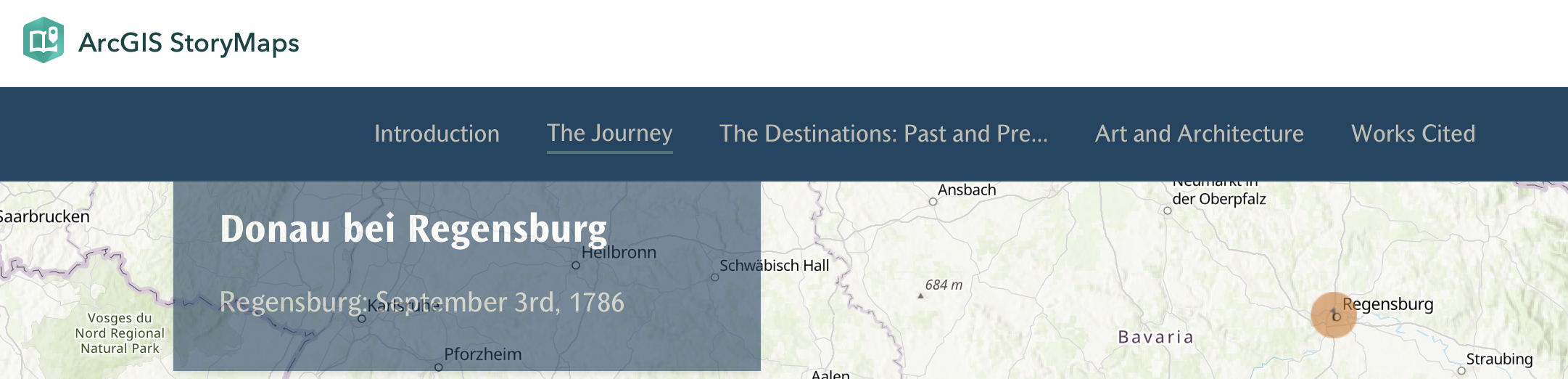 StoryMaps is a service from ESRI to which students at UVa have free access through the University. It allows them to create a narrative using geography, slideshows, galleries, and image comparisons. Rosemary Faircloth combined a geographical walkthrough of a section of Goethe’s travels with an image-based presentation of his descriptions of art and his thoughts about religion.
StoryMaps is a service from ESRI to which students at UVa have free access through the University. It allows them to create a narrative using geography, slideshows, galleries, and image comparisons. Rosemary Faircloth combined a geographical walkthrough of a section of Goethe’s travels with an image-based presentation of his descriptions of art and his thoughts about religion.
Digication:
Great to use as a tabbed report platform and for the culmination of info for projects to track class progress. Digication is protected behind Netbadge so student projects are more secure than with many other applications. Other uses: professors can create a template and share with students, good for projects and clear expectations, also used as an e-portfolio.
Prezi
 Prezi is a tool that many students already use for course projects. In the Fall of 2022, our Digital Humanities intern explored the tool intensively and used it in conjunction with several other tools in order to combine text, images, and video into a presentation that could be viewed in sequence or as interactive learning. Like so many of the tools we explored, the cloud-based platform is suitable for asynchronous and synchronous learning.
Prezi is a tool that many students already use for course projects. In the Fall of 2022, our Digital Humanities intern explored the tool intensively and used it in conjunction with several other tools in order to combine text, images, and video into a presentation that could be viewed in sequence or as interactive learning. Like so many of the tools we explored, the cloud-based platform is suitable for asynchronous and synchronous learning.
See Bridget Kim's Chinese Calligraphy on Prezi
Artsteps
 A faculty and student favorite for creating and populating virtual galleries for a mock art exhibition. The virtual gallery allows students to present their ideas spatially and forces them to make choices concerning the image and text’s relationship to the viewer. Artsteps is also a useful tool for managing data for a visual project. When assets are uploaded, there are fields for dimensions, titles, and descriptions. If the student does the work up front, the images will already be formatted to scale when dropped into the exhibit. Small video and 3D files can also be used in the gallery.
A faculty and student favorite for creating and populating virtual galleries for a mock art exhibition. The virtual gallery allows students to present their ideas spatially and forces them to make choices concerning the image and text’s relationship to the viewer. Artsteps is also a useful tool for managing data for a visual project. When assets are uploaded, there are fields for dimensions, titles, and descriptions. If the student does the work up front, the images will already be formatted to scale when dropped into the exhibit. Small video and 3D files can also be used in the gallery.
Exhibit of Goethe's sketches in Italy
Matterport
 Matterport is a great tool for creating a virtual “dollhouse” of a space that already exists. Many museums and historic buildings use Matterport for virtual self-guided tours. While the tool does not allow much in the way of editing the space, we were able to use it to share gallery exhibits globally. Here is a screenshot of the "Pink" exhibit held in the Ruffin Gallery in early Summer 2022. Olivia Pettee created this "dollhouse" and we were able to share it with one of the curators who was out of the country when the exhibit opened. While you can only have one dollhouse at a time with the free version, it might be possible to get a subscription with Matterport that will enable us to embed them onto websites and archive them.
Matterport is a great tool for creating a virtual “dollhouse” of a space that already exists. Many museums and historic buildings use Matterport for virtual self-guided tours. While the tool does not allow much in the way of editing the space, we were able to use it to share gallery exhibits globally. Here is a screenshot of the "Pink" exhibit held in the Ruffin Gallery in early Summer 2022. Olivia Pettee created this "dollhouse" and we were able to share it with one of the curators who was out of the country when the exhibit opened. While you can only have one dollhouse at a time with the free version, it might be possible to get a subscription with Matterport that will enable us to embed them onto websites and archive them.
Goethe's Garden House in Weimar powered by Matterport
Animation
 There are multiple methods for rendering animation. Whether you are trying 2D or 3D, making full animation or adding animations to existing videos. Click HERE to see some ideas by Bridget Kim.
There are multiple methods for rendering animation. Whether you are trying 2D or 3D, making full animation or adding animations to existing videos. Click HERE to see some ideas by Bridget Kim.
Mozilla Hubs
Mozilla Hubs, in conjunction with Spoke, is a more labor-intensive way to create a virtual space. Although there is a great deal more work involved up front, the space can be edited and can host meetings, exhibitions, and even class.
See the Zeuxis VR Project HERE for an example
Augmented Reality
 We are currently looking at Augmented Reality applications and how they can be used in the classroom, the studio, and for exhibitions. Marisa Williamson has done work in Philadelphia and elsewhere and some examples exist from Goethe’s hometown of Frankfurt. If you would like to pursue AR, please let us know and that might ramp up our efforts.
We are currently looking at Augmented Reality applications and how they can be used in the classroom, the studio, and for exhibitions. Marisa Williamson has done work in Philadelphia and elsewhere and some examples exist from Goethe’s hometown of Frankfurt. If you would like to pursue AR, please let us know and that might ramp up our efforts.
Marisa Williamson's Sweet Chariot
Frankfurt's CityTour

